Final Cut Pro is Getting Faster on Mac, Better Workflows on iPad, and New Features on Both

Apple will release an update to both the desktop and mobile versions of Final Cut Pro later this month that will improve the workflows on iPad and speed up exports on Mac while also adding new features to both platforms.
In an update that will be available via the App Store alter this month — the exact time was not disclosed — Final Cut Pro for the Mac will see improvements in timeline navigation and organization (as well as giving editors a new way to simplify complex edits) and even faster export speeds on computers running macOS Sonoma or later and are powered by M1 Max, M1 Ultra, M2 Max, M2 Ultra, or M3 Max.
On the mobile front, Final Cut Pro for iPad is getting new features that are designed to make the touch interface better and it will also get support for voiceover recording, expanded in-app content options, and color-grading presets alongside other workflow improvements.
New in Final Cut Pro for Mac
From a performance perspecive, Apple’s next update will be especially useful for editors who work on more than one project at a time. With this update, editors will be able to speed up H.264 and HEVC exports as the software will be able to automatically send video segments to available media engines for simultaneous processing. The result is faster exports for those working on multiple projects at once.
The Object Tracker is getting an uplift with a new machine-learning model. Apple says that results are now improved when using the tool to analyze movement of faces and other objects on Mac devices using Apple silicon. Final Cut Pro can choose what it determines to be the most suitable analysis when the method is set to “automatic.”
Beyond these performance enhancements, Apple is also making it easier to organize timelines. Final Cut Pro will include automatic timeline scrolling with the goal of making it easier to stay focused by keeping clips in view under the playhead during playback. Editors can also adjust their timeline view during playback by using the Zoom tool or keyboard shortcuts.

The update will also allow editors to see the organization of a timeline at a glance and differentiate clips by assigned role via color, which also let editors identify and highlight clips by role using the timeline index.
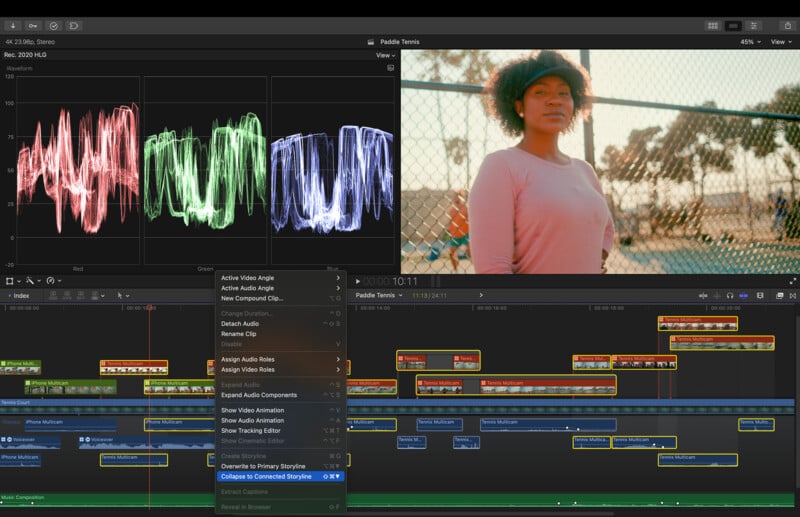
The interface allows editors to quickly clean up more complex sections of the timeline and fine-tune the edit by combining selected groups of overlapping, connected clips into a single connected storyline. Editors can also combine connected clips with existing connected storylines.
New in Final Cut Pro for iPad
Final Cut Pro for iPad, which was released earlier this year, will be updated to let editors toggle stabilization in the pro camera mode, which allows editors to pick between stabilizing shaky footage or keeping as-is to emphasize movement and action. Footage captured can be ingested directly into a project to reduce the friction between capture and edit.

The iPad app will also allow editors to combine a selected group of clips or storylines and consolidate them into a single connected storyline to help stay organized and efficient. The new group command combines the Magnetic Timeline with connected clips and organizes the timeline.

While editors can’t yet start a project on Mac and send it to an iPad, Final Cut Pro for iPad does support the ability to import projects created in iMovie for iOS and iPad users can export their Final Cut Pro projects to Mac just as before (this requires Final Cut Pro 10.7 or later). The ability to import iMovie files requires iMove for iOS 3.0 or later.
Final Cut Pro on iPad is also giving editors the ability to record audio clips directly into the timeline. The feature supports the iPad’s built-in microphone but it can also work with any microphone connected to it. Recordings can be made anywhere in a timeline and the app will start a countdown before the recording begins.

The iPad app is also getting new keyboard shortcuts that support voiceover and also the grouping of clips to make accessing these features even faster. Finally, editors can also add new looks to footage thanks to the inclusion of new color-grading presets and a selection of new titles and generators.
Pricing and Availability
Final Cut Pro 10.7 will be a free update for existing users. New users can pick up the editor from the Mac App Store for $299.99 (there is also a 90-day free trial of the software).
The same can be said for the iPad app, as version 1.3 will be available as a free update to existing users and available to new users for $4.99 per month or $49 per year with a one-month free trial option. As a note, Final Cut Pro for iPad is compatible with M1 chip iPad models or later and requires iPadOS 16.6.
Both updates are slated to come sometime later this month, but an exact date was not provided.